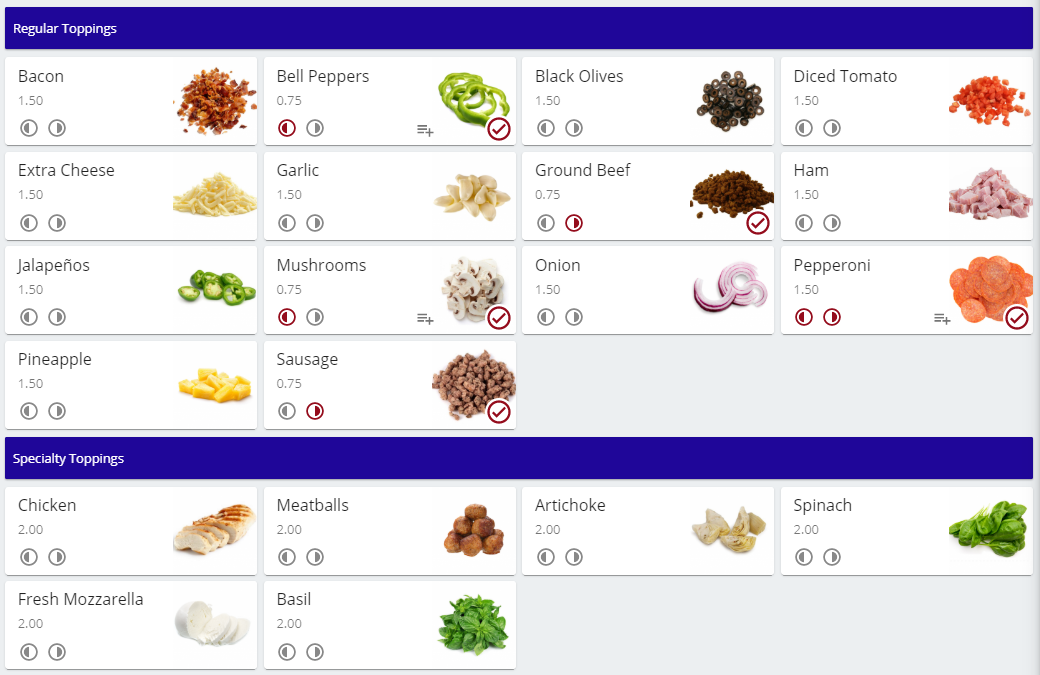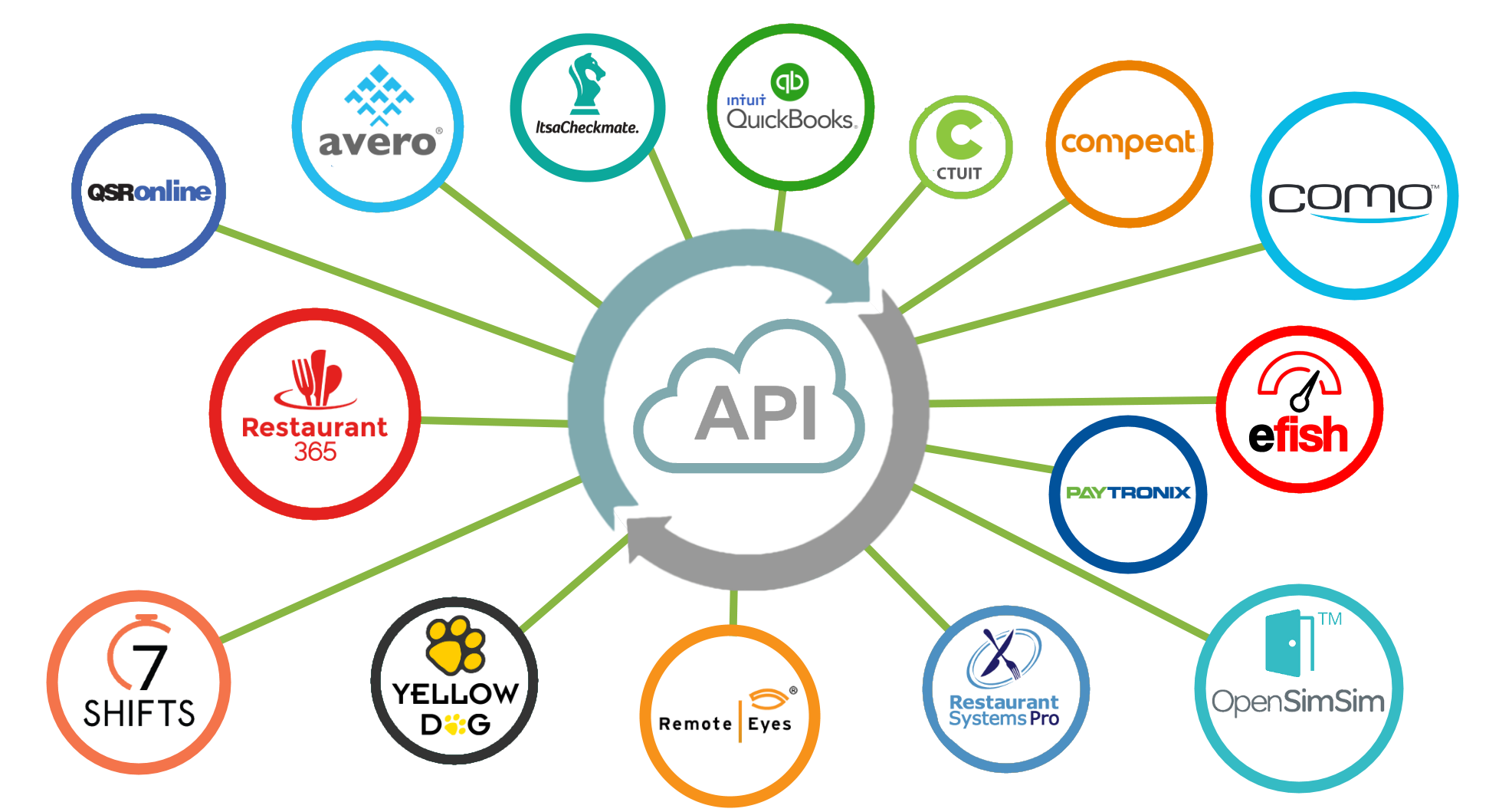Home Products Point of Sale Systems Heartland Restaurant Pizzeria and Delivery Restaurants
Heartland Restaurant
for Pizzeria & Delivery
Managing Your Restaurant Made Easier

POS for Pizzeria and Delivery restaurants must be powerful, intuitive, and reliable. Wait staff must be able to quickly navigate complex menus while providing top-tier service to demanding guests.
Heartland Restaurant (HRPOS) Cloud-Managed POS system for delivery and pizzeria operations provides powerful features and the flexibility needed for your restaurant using the best technology available today.
Restaurants are Making the Switch to Cloud Managed POS Systems
The Heartland Restaurant Cloud Managed POS Suite provides Townie's Pizzeria tools to enhance their Brand, including:
Delivery Driver Management
Online Ordering
Digital Menu Boards
Customer Facing Order Status Display
Kitchen Displays
No more Windows File Server
Townie's Pizzeria describes making the switch to the Heartland Restaurant Cloud Managed Suite.
Heartland Restaurant Makes
Pizzeria & Delivery Operations Easier

The restaurant business is not all about food, it’s about that guest’s experience. A restaurant needs a solid base, Heartland Restaurant is just that. Our ability to use their API to improve that customer experience has made all the difference in the world. Heartland Restaurant allows me to use that data and give it back to the customer in a way that improves the guest experience. We have larger chains that we are competing with. Our technology now is on par, even beyond that. We have an engine with Heartland Restaurant, and we have created a Formula One out of this beautiful engine. And now we are running laps around everybody.
– Matt Klabacks, Owner - Townies Pizzeria | towniespizzeria.com
With our second Dominic’s Deli location on the way, we started looking into new point of sales systems. We scheduled a Heartland Restaurant demo with Ryan from JCR. He worked very hard to ensure that all the back end information from our menu was input and that it functioned the way we wanted and that it would make the job of our employees much easier compared to the current system we were using. Heartland Restaurant is working great for us! We were nervous about the switch, but the transition was much smoother than we expected. Josh was at our restaurant the day we switched, and was very knowledgeable and definitely very helpful with making our first day go smoothly. So far, we really like the capabilities this systems has for our call in orders and our delivery orders. It is so easy to make changes and updates to the system and the BOH Admin site is fantastic. We are able to look at and run reports that will help boost our revenue and profits. We can’t wait to get our next store open and put Heartland Restaurant there too!
– Deserie & Pete Tavolacci, Owners - Dominic's Deli - Palm Coast Florida | www.dominicsdeli.com
Only One Database to Maintain
From Point of Sale, to Mobile App Ordering, to Online Ordering, to Kiosk Ordering, the Heartland Restaurant Suite eliminates the complexity of maintaining Multi-Revenue centers so your menu items only need to be added into the system one time.
Add in a new Menu Item or change a Price Anywhere, Anytime, from Any Device and it's instantly everywhere you need it to be. Say goodbye to refreshing data on legacy pos systems causing the system to go down while everyone waits for the terminals to re-boot.
No additional modules are needed to setup, configure, and maintain. No fileservers are required which are single point of failures other pos systems are limited to.
Cloud Management & Reporting
For Single Store and Multi-Store operators
The analytics you need to better manage your restaurant with access to your data anytime, anywhere, with our easy-to-use, cloud based, mobile responsive website. With any computer, tablet device, or smartphone, you can access deep insight into your restaurant’s financial and operational performance.
Reliable & Affordable iPad POS Platform
Consumer reports states Apple “has the most reliable devices”. iPads are solidly built, perform well, offer the best combination of speed & price, run a reliable & easy to use operating system, and come with the best support of any brand.
Happy Staff with Failsafe Redundancy
Running your establishment with cloud technology is easy and less expensive while ensuring your business data is continuously synced to the cloud. You can manage your system from virtually anywhere, on any device.
In the event the internet is down, Heartland Restaurant POS continues to operate and uses the Local Area Network (LAN) to sync tickets to all devices. It doesn't suddenly shrink down to a glorified calculater like other cloud systems, which could lower staff moral when the guest experience is negatively impacted.
Staff can access their tickets from any pos station, can take and send orders to the kitchen, process credit cards offline, take cash payments, and print customer receipts. Once the internet is back up, all transactional data is automatically updated and synced to the cloud.
Delivery Dispatch
Built-In, No Additional Modules to Install & Maintain
Heartland Restaurant POS allows you to easily manage your restaurant’s delivery operations with the Delivery Dispatch. Since it's included and built-in to the core pos app, there's no issues trying to integrate additional modules on the POS devices.
Delivery Dispatch makes it easy to assign delivery orders to your drivers and provide them with turn-by-turn directions right from your POS terminal. If your restaurant experiences a high volume of delivery orders, then Heartland Restaurant POS Delivery Dispatch system is right for you!
Caller ID for Takeout & Delivery
Built-In, No Additional Modules to Install & Maintain
Connect your phone system to the Heartland Restaurant POS (HRPOS) customer database to know who is calling your restaurant to place an order. When a call comes in, your POS device will automatically pull up the customer profile associated with the phone number.
Save time by quickly choosing items from the customer’s order history and using saved address information for deliveries. Since it's built-into the core pos app, there's no issues trying to integrate additional modules on the POS devices.
Track calls and discover which returning customer is calling with caller ID
Send 'Text to Pay' to Guests
Convenient way to pay for call ahead orders without giving sensitive credit card numbers over the phone
Order Takers can text links to customers to pay quickly, easily and securely via smartphone. No app, download, or guest log in is required.
Once the phone number is added to the ticket, press the [SMS] button and the customer immediately receives a text message with a link to pay their ticket.
Guests can pay by ApplePay or Credit Card and even add a tip if enabled. Upon completion of payment, the ticket is immediatly marked paid in the POS app.
Mapping
Built-In, No Additional Modules to Install & Maintain
As cashiers enter new delivery orders, build-in mapping shows the best route, expected travel time, and numbers of miles, which can be printed to the pos receipt printer.
All delivery tickets can be viewed on the map. Pins on the map indicate the delivery location for each order. You can drag and drop delivery drivers to the pins to assign drivers to the tickets. Tap on a pin to quickly access any delivery ticket.
Delivery Zones with Polygon Mapping
The map polygon section allows operators to configure mulitple delivery area polygons that the online ordering site will check against when the customer types in their address. Each polygon can have it's own defined delivery fee.
If it is within a defined polygon area, they will be able to continue with their order. If it is outside any defined polygon areas, they will be notified they are not in the delivery area for online orders, and should call the restaurant.
3rd Party Delivery Integration
Orders from online portals have become a significant part of a restaurant's revenue, but it can be a challenge and open additional revenue streams from all of the delivery service providers.
If you close the doors to some or all of the delivery service providers, you could be loosing repeat business with your loyal customers.
Heartland Restaurant's API can integrate to most every provider with Deliverect.
Built-In Labor Scheduling and Time Keeping
Our robust time keeping and employee management tool provides an employee time clock integration built right into the Heartland Restaurant POS System. Employees can clock in and out for shifts from within the app with a photo taken for proof of authenticity. Administrators can access employee Time & Attendance reports and manually edit shifts from the the POS or the backend management website.
Use the clock-in messages feature to communicate with staff when they are clocking in for their shift. Multiple messages can be set up at one time and staff will be required to acknowledge messages immediately after selecting clock in. Messages can appear to all staff, to a specific group of staff by job code, or to a specific individual.
Labor Scheduling allows to enforce employee schedules by preventing employees from clocking in on the POS before their scheduled shift.

Easy to Use, Intuitive POS Interface
iBeacon enabled Guest Engagement
Item Stock Counts
Keep track of Guest Order History
EMV Chip Card Bar Tabs
EMV Chip Card Offline Store and Foward
Fast Ordering with Two-Tap-Tickets
Fast Cash button
Included Ingredients
Quick Menu Item Lookup
86 Items and Modifiers
Unlimited Menu Item Modification
Enforced Modifier Choices
Advanced Check Splitting
Track Covers, Seats, Courses, Rush & Hold
Timed Item Hold and Automatic Delayed Send
Order-up Text Messaging to Guests
Tip Out Rules for Tip Pools
Ticket History Audit
Credit Card Surcharging
QR Code Ordering & Payment
Easy as 1-2-3
Times can be challenging in maintaining staff employment status. With Heartland Restaurant POS, when there's limited availabilty to staff during shifts, your guests can still order and pay for their favorite items, which are sent directly to the POS system, kitchen printers and/or Kitchen Displays. The table number is embedded into the QR Code.
It's quick and easy:
- Guest opens their camera and scans the QR Code
- Guest places their order and pays
- Guest waits for their food to arrive at their table
Your customers will be pleased with faster service, and you will turn more tables throughout the day, all while decreasing your labor costs.
Online and Mobile App Ordering
Built-In and Included at No Additional Cost
Attract new customers and increase repeat business with Online Ordering. Our fully-integrated solution for accepting online orders sent directly to the POS gives your customers the ability to order from anywhere with a user-friendly interface styled to fit your brand.
Since it's included and built-in to the Heartland Restaurant Platform Suite, when you're ready, it's turned on in minutes and just works. Stop paying thousands of dollars in hefty setup and design fees and additional monthly fees incurred when adding online ordering to old legacy pos systems, and make the switch to current technology.
Setup in Minutes, not days, weeks or Months!
Left Half / Right Half
Pizza Ordering and Pricing

Heartland Restaurant POS supports half and half ingredients as well as half and half specialty pizzas with pricing options to consider.
For half and half ingredients, if a pizza includes one topping, you could have pepperoni on the entire pie, OR half pepperoni and half sausage. Both scenarios would be no additional charge as they fall under the one included ingredient. Multipliers can also be set to adjust pricing.
Multiplier: Adjusts the ingredient price if ordered only on one half, e.g. if half an ingredient should be half the price then the multiplier is 0.5.
For half and half specialty pizzas, such as half Veggie & half Meat Lovers, pricing options can be set to None, Most Expensive Half, or the Step Method.
Most Expensive Half: the total of all ingredients across all modifiers on each half is compared; the ingredients on the more expensive half retain their prices while the ingredients on the less expensive half are zeroed out.
Step Pricing: the first half ingredient is charged for, the second half ingredient is not, then the third half is charged for, the fourth half is not, and so on. Functions as a round up pricing, e.g. the guest pays for one whole topping if they order a half, and pays for two toppings if they order one and a half toppings.
Left Half / Right Half Online Ordering with Ingredient Images
Online Ordering is included and built-in to the Heartland Restaurant Platform Suite. When you're ready to enable online ordering, it's turned on in minutes and it automatically supports easy to use left half and right half icons as well as images of your quality ingredients.
Your customers will love how quick and easy it is placing online orders.
Cashier Ordering & Customer Display
The Guest Customer Display App is built-in and included at no additional cost and works in tandem with the POS App in real-time, showing guests a customer friendly version of what their cashier is doing. When a guest orders a meal, the display will show each item ordered with any additions or changes requested. The display also shows a running subtotal of the meal’s cost.
One of the biggest benefits to the Guest Facing Customer Display is an increase in order accuracy. Customers see their order as it is added into the system and can make changes if any items are incorrect before the order is sent to the kitchen.
Once the order is complete, the guest interacts directly with the display to select a tip amount and sign the credit card receipt. Your guest then has the option of choosing to email, print or decline a receipt.
Staff Ordering
The Heartland Restaurant POS (HRPOS) app supports fixed pos stations that can be hard wired or wireless to the pos network for servers and bartenders.
If your restaurant moves at a fast pace with single item orders, the HRPOS Two-Tap-Ticket functionality is right for you! Many restaurants depend on a point of sale system that’s fast and intuitive.
Simply tap the item and the checkout button in two quick movements and your order is ready to be processed.
Kiosk Self Ordering
Drive more revenue while your customers order the way they like it!
You don’t have to be a large, national chain to be able to afford the benefits of kiosk ordering. The Heartland Restaurant Self-Order Kiosk app can be loaded onto stationary iPads anywhere in the restaurant. The deceptively simple kiosk software prompts customers through the ordering process and accepts credit card payments for orders. Customers using Self-Order Kiosk can bypass counter lines for faster, more accurate order entry.
Skip the Line Ordering
Part of the Free Heartland Guest Mobile App
Let counter service guests place their order from their phone in 15 seconds! The Heartland Guest engagement mobile app uses iBeacon technology to alert guests when they enter a participating restaurant, inviting them to skip the line.
App users can create an order from scratch, or better yet, reorder a previous order with just four touches! Skip the Line orders are instantaneously injected into the HRPOS system and sent to the kitchen for preparation.
Deter customers from walking away from long lines
Timed Menu Item Hold and Send
With the Heartland Restaurant POS app, Servers and Bartenders can now place items on hold and choose when to have the item automatically be sent to the kitchen or bar.
You can establish a list of common tims for your staff to choose from and when they place items on hold, if the amount of time needed is no listed, staff can scroll to select a custom number of minutes and/or hours.
Kitchen Displays
Built-In, No Additional Module Integration Issues
With the Heartland Restaurant KDS app, orders are automatically sent to stations in the kitchen, minimizing restaurant confusion. When changes occur, HR KDS immediately updates and inserts changes into the order, increasing the speed of service. Since it's included and built-in to the core app, there's no issues trying to integrate additional modules with the POS and KDS devices.
Choose from a variety of settings to fit your needs. Select 1 or 2 rows or scale to fit for viewing, change the font size, recall deleted orders, and more. When communication and speed of service are paramount, HR KDS can make your kitchen more efficient.
Increase your kitchen’s efficiency and productivity with Heartland Restaurant Kitchen Display app
Send 'Order Ready' Texts to Guests

Text messages can be sent to your waiting guests when their order is ready when the oder is bumbed in the Kitchen Display System (KDS) app or by staff with the POS app.
This can be very usefull in fast casual or counter service environments when speed of service plays a key part in enhancing the guest experience.
Gift Cards
Accept gift cards directly through your POS System.
Heartland Restaurant POS (HRPOS) is integrated directly with the gift card program. Through our system, you can load gift cards, accept them for payments, and perform balance inquires without any separate hardware. Supports both single store and multi-store operators.
FREE online tool to allow your customers to check their card balances and activity.
EMV Chip Payment Processing
Built-In, No Additional Module Integration Issues
Heartland Restaurant POS uses payment terminals with a built-in pin pad. They offer EMV, NFC/contactless, and MSR and are PCI PTS 3.1, MasterCard PayPass, Visa payWave, American Express ExpressPay, and Discover DPAS certified. Any HRPOS tablet, whether Ethernet or Wi-Fi connected, can initiate and perform transactions on any payment terminal.
NFC technology works with Apple Pay, Google Wallet, and other mobile wallet programs.
QR Code Contactless Payments
Part of the Free Heartland Guest Mobile App
Give your table-service guests the power to take control of their restaurant checkout experience with Scan to Pay. Each guest check can include a QR code which, when scanned from inside the Heartland Guest app, allows guests to quickly and securely pay their bill.
The app allows one touch tipping and securely stores credit card tokens for future payments.
Increase Table Turns & Enhance the Guest Experience
QR Code Scan for Points
Part of the Free Heartland Guest Mobile App
Most loyalty systems require guests go out of their way to be a part of their favorite restaurants’ loyalty programs. Whether it’s giving the cashier their phone number or having their paper card punched, it can be enough of a hassle to detract customers from the experience.
Scan for Points makes earning points as easy as possible by including a QR Code on the guest check as a reminder that points are available with a simple scan.
Drive Repeat Business with Loyalty Rewards
Loyalty Rewards
Part of the Free Heartland Guest Mobile App
Now guests can keep track of their loyalty points all from an app! Guests earn loyalty points with every repeat visit to your restaurant, with accumulated points turning into rewards as point goals are met.
Customers rank up from Bronze to Silver to Gold the more they spend, and a higher rank means more valuable rewards!
The Guest App eliminates the need for Loyalty Cards
HRPOS has a Bi-Directional Application Programming Interface (API), designed to provide third party integrators direct access to the data to enhance business operations.
Third party integrations provide operators additional functionality needed outside of the core pos system, including:
Accounting and Enterprise Reporting
Inventory, Food Costing & Order Management
Labor Scheduling & Sales Forcasting
Payroll
Branded Apps & Loyalty Marketing
Email Marketing
Delivery Services Integration
Hotel PMS Interface
Digital Menu Boards
Draft Beer Flow Metering System
Tip and Gratuity Management
DVR/NVR Video Surveillance
Digital Menu Boards Integrated to Heartland Restaurant

Menu Item Name changes made in Heartland Restaurant POS are updated to Digital menu Boards
Menu Item Price changes made in Heartland Restaurant POS are updated to Digital menu Boards
Menu Item Description changes made in Heartland Restaurant POS are updated to Digital menu Boards
Featured Integrated Solution Provider


Real-Time Delivery & Driver Management System
The Heartland Restaurant API allows for exceptional solution providers to integrate and provide valuable tools such as a real-time delivery management system to help you manage and grow your business.
The real-time MoogX Driver system includes a dispatch board to see all order locations and drivers live on maps. Use automated dispatch or easily send orders to drivers on their mobile App.
A driver mobile app is included for your drivers to manage their assigned orders and take photos for proof of deliveries.
Your customers receive SMS messages to see Real-time delivery tracking to their door.
Mobile App for Drivers
Using the MoogX driver app, your drivers will have all the information they need to make quick deliveries. It’s easy to adjust on the fly if something changes or they need to reroute.
The Driver app provides:
Driver's Delivery Queue
Order Pickup and Delivery Addresses
Order Details
Maps and Navigation
Contact Numbers and Delivery Instructions
Take a picture of the order placed at the door
Proof of delivery with picture and customer signature


Real-time Delivery Tracking for your Customers
Enhance the guest experience by keeping your customers in the loop with live order tracking and an up-to-the-minute ETA. Your customers can also see information about their driver, and have the option to contact the driver if something has changed or they have a question.
After delivery, customers will get delivery confirmation SMS and Email and then will be able to rate their delivery.
Contact your sales rep to find out more about the real-time MoogX Driver delivery management system and to schedule a web demo.
Management Dashboard with Driver Analytics
The MoogX Driver management dashboard provides great insights into how your drivers are performing with the deliveries.
Do you know how your drivers performing?
Do you know each drivers effectiveness?
Do you know each drivers punctuality?
Do you know each drivers efficiency?
Do you know each drivers successful vs unsuccessful delivery counts?
Do you know where all of your drivers are in real time?
Do you know each drivers mileage?
Gain insite to your delivery performace so you can better manage your business and improve customer satisfaction.

Why Heartland Restaurant
Heartland POS is an industry leading provider of POS systems for the Hospitality Industry. Heartland Restaurant is unique as one of the only Cloud-Managed POS systems that is Affordable, Not Locked, Out of Scope, iPad Based, Innovative, and Provided by Best in Class Certified Channel Partners for Local Sales and Service.
Heartland Restaurant Cloud Managed POS Suite